Contents
Introduction to Bottleneck Checker
A bottleneck checker is an essential tool for anyone looking to optimize their computer’s performance. By analyzing various components of your system, a bottleneck checker helps identify which part of your hardware is limiting overall performance. This article provides a comprehensive overview of what a bottleneck checker is, how it works, and why it’s crucial for maintaining an efficient and high-performing system.
What is a Bottleneck Checker?
Definition and Purpose
A bottleneck checker is a diagnostic tool designed to assess the performance compatibility between different components of a computer system, such as the CPU, GPU, RAM, and storage devices. By identifying mismatched components, it helps users make informed decisions about hardware upgrades to maximize system efficiency.
How Does a Bottleneck Checker Work?
A bottleneck checker evaluates several key aspects of your hardware, including:
- CPU Core Count: Determines the number of processing cores.
- Clock Frequency: Measures the speed at which the CPU operates.
- Architecture: Analyzes the design and capabilities of the CPU.
- GPU Performance: Assesses the graphical processing power.
- Memory Capacity and Speed: Evaluates the amount and speed of RAM.
- Storage Speed: Looks at the read and write speeds of storage devices.
By compiling this data, the bottleneck checker identifies the weakest component that may be causing performance issues.
Importance of Using a Bottleneck Checker
Enhancing System Performance
Using a bottleneck checker allows you to pinpoint which components are underperforming, enabling targeted upgrades that can significantly boost overall system performance. This is especially important for gamers, video editors, and professionals who require high processing power.
Cost-Effective Upgrades
Rather than upgrading your entire system, a bottleneck checker helps you focus on the specific parts that need improvement. This targeted approach can save you money while ensuring that your system runs at optimal performance levels.
Future-Proofing Your System
By understanding the current limitations of your system, you can make more informed decisions about future upgrades. A bottleneck checker helps you plan for compatibility and performance needs as technology evolves.
How to Use a Bottleneck Checker
Step-by-Step Guide
- Gather System Information: Before using a bottleneck checker, collect detailed information about your system’s components, including the CPU, GPU, RAM, and storage.
- Choose a Bottleneck Checker Tool: There are various online tools available, such as Bottleneck Calculator, UserBenchmark, and others.
- Input Your Data: Enter the specifications of your components into the bottleneck checker tool.
- Analyze the Results: The tool will provide a detailed report highlighting any potential bottlenecks in your system.
- Plan Upgrades: Based on the results, identify which components need upgrading to alleviate bottlenecks.
Popular Bottleneck Checker Tools
Bottleneck Calculator
This online tool allows you to input your system’s specs and provides a detailed analysis of potential bottlenecks. It offers recommendations for optimal component combinations to avoid performance issues.
UserBenchmark
UserBenchmark provides a comprehensive analysis of your system’s performance by running a series of tests. It compares your system against a database of similar builds, highlighting areas where performance could be improved.
Common Causes of Bottlenecks
CPU Bottlenecks
A CPU bottleneck occurs when the processor cannot keep up with the demands of other components, particularly the GPU. This is often seen in gaming systems where the CPU fails to process game data as quickly as the GPU can render it.
GPU Bottlenecks
A GPU bottleneck happens when the graphics card cannot render frames quickly enough to match the CPU’s processing speed. This is common in systems where the CPU is significantly more powerful than the GPU.
RAM Bottlenecks
Insufficient or slow RAM can create a bottleneck, causing the system to slow down during data-intensive tasks. Upgrading to faster or larger capacity RAM can often resolve this issue.
Storage Bottlenecks
Slow read/write speeds from storage devices can hinder overall system performance. Upgrading to SSDs from traditional HDDs can significantly reduce these bottlenecks.
Diagnosing and Solving Bottlenecks
Identifying the Bottleneck
Use a bottleneck checker tool to analyze your system’s performance. Look for indicators such as high CPU usage with low GPU usage, or vice versa, which can help pinpoint the source of the bottleneck.
Upgrading Components
CPU Upgrades
If a CPU bottleneck is identified, consider upgrading to a processor with more cores and higher clock speeds. Ensure compatibility with your motherboard and other components.
GPU Upgrades
For GPU bottlenecks, upgrading to a more powerful graphics card can enhance rendering performance. Ensure your power supply can support the new GPU.
RAM Upgrades
Increasing the amount and speed of your RAM can help eliminate memory-related bottlenecks. Aim for dual-channel configurations for better performance.
Storage Upgrades
Switching from an HDD to an SSD can drastically reduce storage-related bottlenecks. NVMe SSDs offer even faster read/write speeds compared to traditional SATA SSDs.
Future Trends in Bottleneck Checking
AI and Machine Learning Integration
Future bottleneck checkers may incorporate AI and machine learning to provide more accurate and personalized recommendations. These technologies can analyze vast amounts of data to identify patterns and suggest optimal hardware combinations.
Real-Time Monitoring
Real-time bottleneck monitoring tools are likely to become more prevalent, allowing users to continuously assess their system’s performance and make adjustments on-the-fly.
Enhanced User Interfaces
Future bottleneck checker tools will likely feature more user-friendly interfaces, making it easier for non-technical users to diagnose and address performance issues.
FAQs
What is a bottleneck checker?
A bottleneck checker is a tool that analyzes various components of a computer system to identify which part is limiting overall performance.
How does a bottleneck checker work?
A bottleneck checker evaluates the performance of the CPU, GPU, RAM, and storage devices, identifying mismatched components that may cause performance issues.
Why should I use a bottleneck checker?
Using a bottleneck checker helps you identify and address performance-limiting components, enabling cost-effective and targeted hardware upgrades.
Can a bottleneck checker help improve gaming performance?
Yes, a bottleneck checker can identify components that are limiting gaming performance, allowing you to upgrade specific parts for a smoother gaming experience.
Are there free bottleneck checker tools available?
Yes, there are several free bottleneck checker tools available online, such as Bottleneck Calculator and UserBenchmark, which provide detailed performance analyses.
Conclusion
A bottleneck checker is an invaluable tool for anyone looking to optimize their computer’s performance. By identifying the weakest components in your system, you can make targeted upgrades that enhance overall efficiency. Whether you are a gamer, video editor, or professional, understanding and addressing bottlenecks can significantly improve your computing experience.




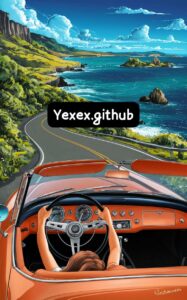


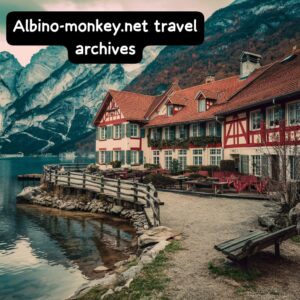
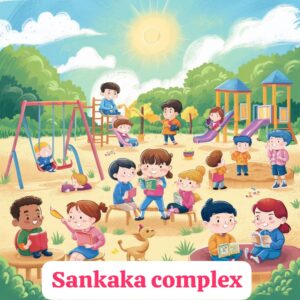



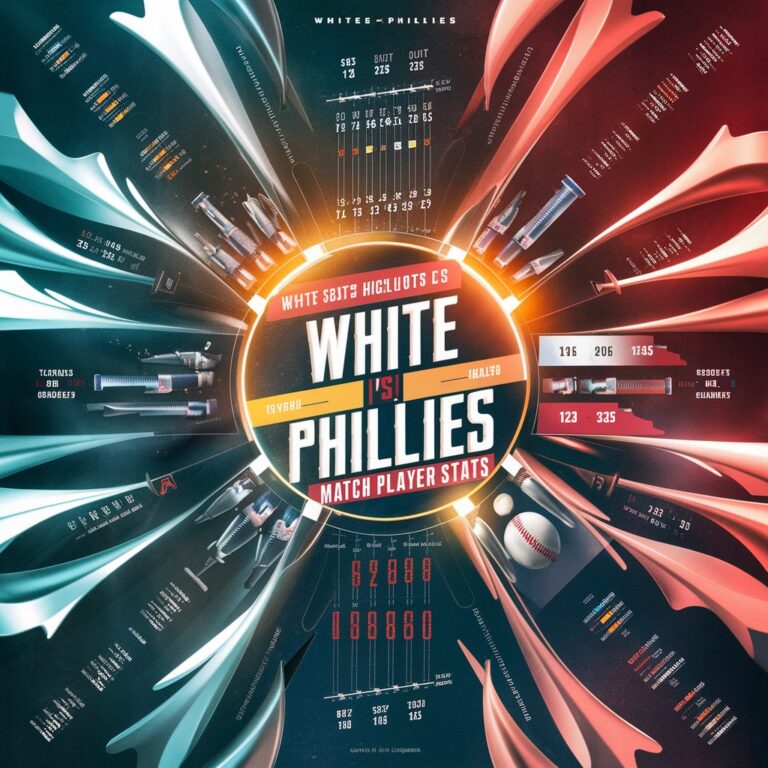




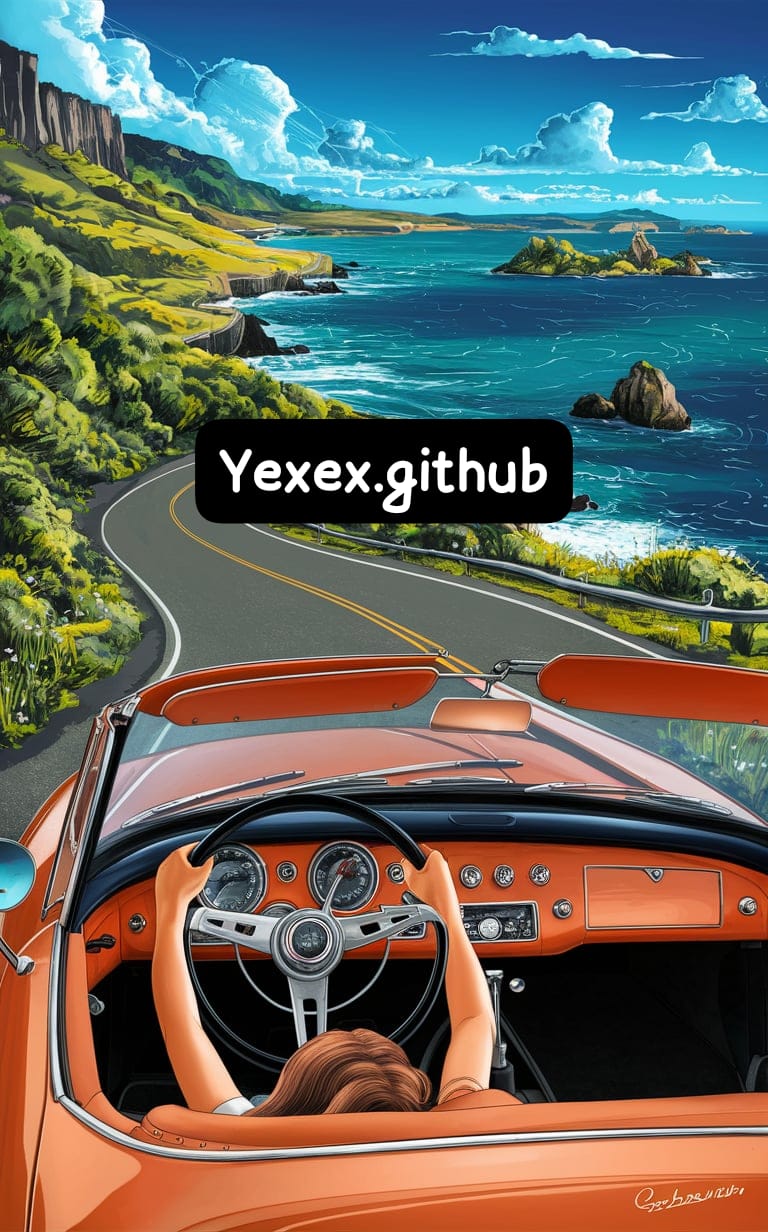



+ There are no comments
Add yours